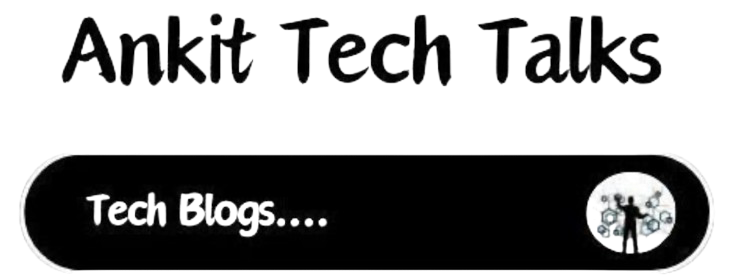Time management and consistency without any distraction can lead men more productive so you are in right place, here I am discussing top 5 Chrome extension that boost your productivity, Covering few aspect like blocking site that divert your attention and focusing your task that will help in your productivity.
Why Chrome Extension Needed?
Chrome Extensions are software programs that provide additional functionality to enhance the user’s experience with the Google Chrome web browser. These extensions add rich features and capabilities to Chrome, offering users a more customised and productive browsing environment.
Top 5 Chrome Extension are Explained and Step by Step guide:-
1: Block Site
We are living in tech Era where billions of website are there some website are good and some are bad.
but the concern is Number of Good site are less compare to bad. bad Site means that site are not good for US, like Gambling site, Adult site some time we can refer some social media site.
I am considering social media too because of it divert our focus. Diverting our focus leads to time waste.
1:Search on Web Store “Block Site”
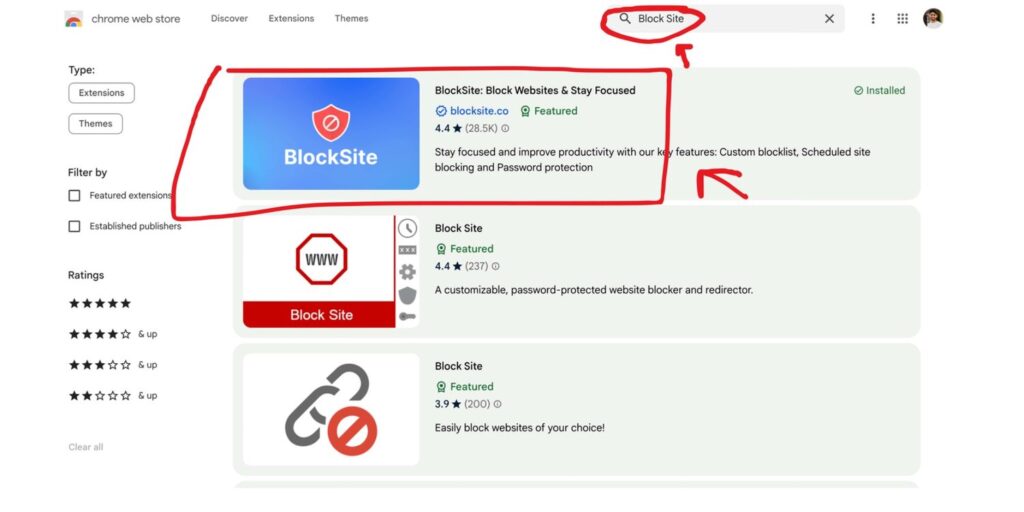
2: Add to chrome
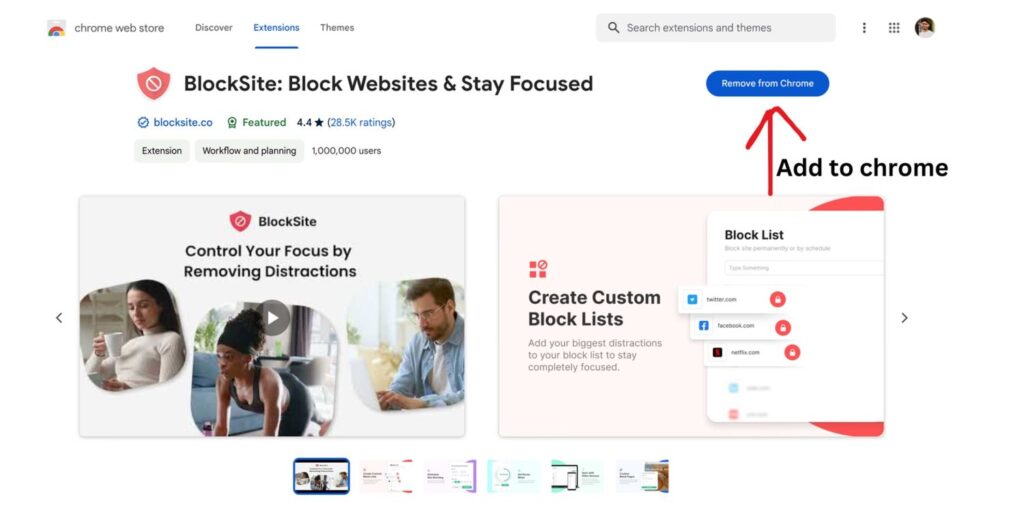
3: Add link, what you want to block.
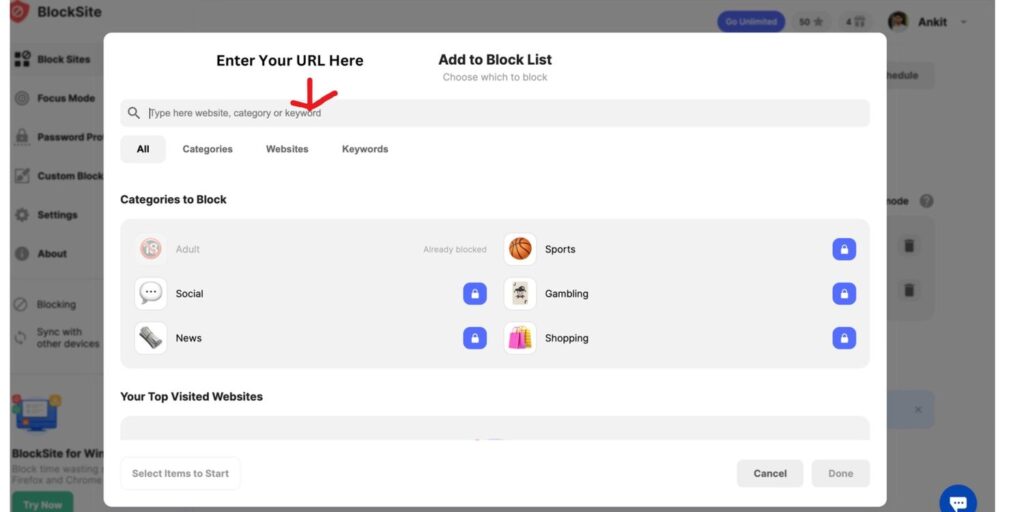
4: Focus Mode
Focus mode boosts productivity by blocking distracting sites and redirecting to preset ones, helping maintain concentration.
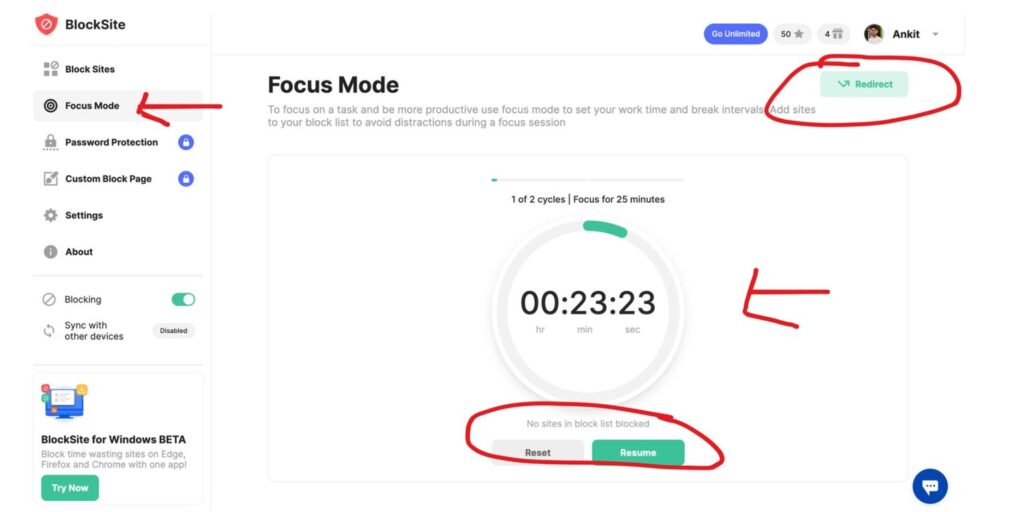
5: Add redirection Site
Focus mode optimizes productivity by redirecting blocked sites to user-specified URLs. This feature aids in maintaining focus on tasks by steering clear of distractions, ensuring a seamless workflow and enhanced efficiency.
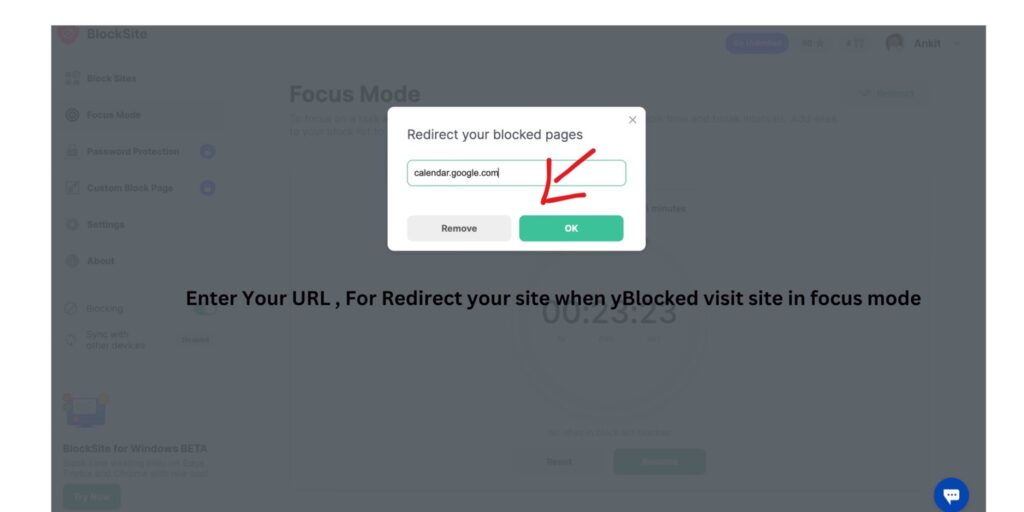
2: Momentum
Another Chrome extension for Focus and increase productivity. Transform your new tab into a personalised dashboard to help you stay focused, organised, and motivated.
Rather than getting distracted with each new tab, this beautifully designed space allows you to recenter, focus deeply, and maintain energy at work or school. Customisable widgets provide a distraction-free environment tailored to your needs – access to-do lists, track progress, and find inspiration, all from a single new tab.
#1 Add to chrome Momentum Extension
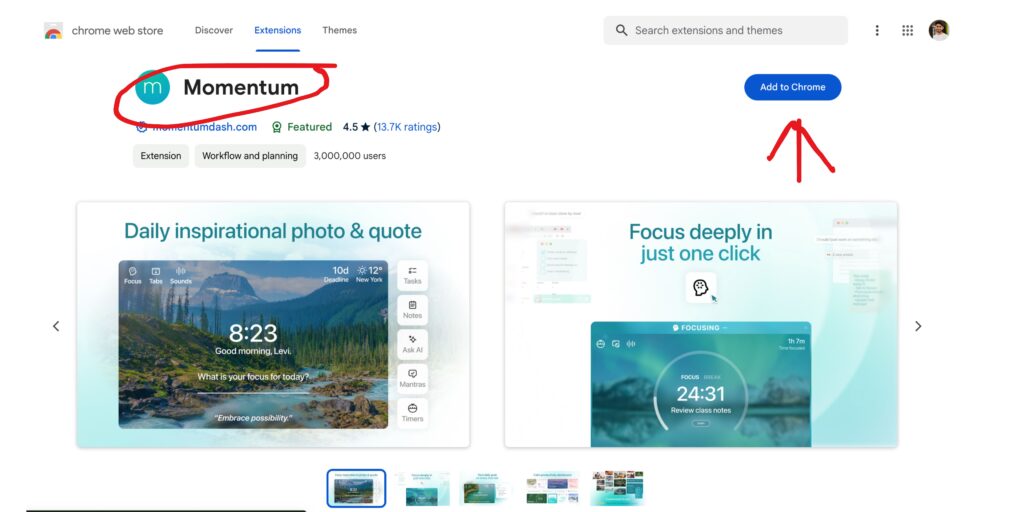
#2 Enter Your Name
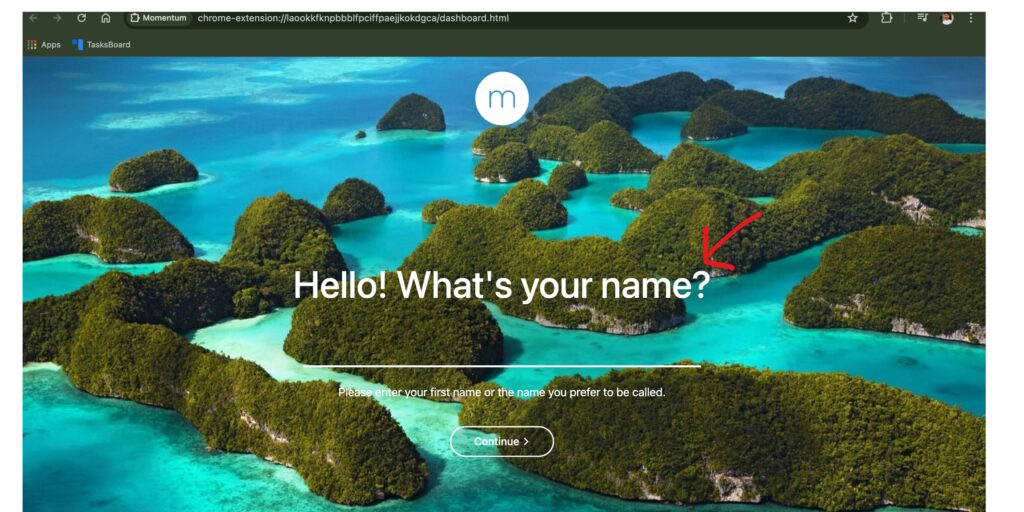
#3 Enter Your Email
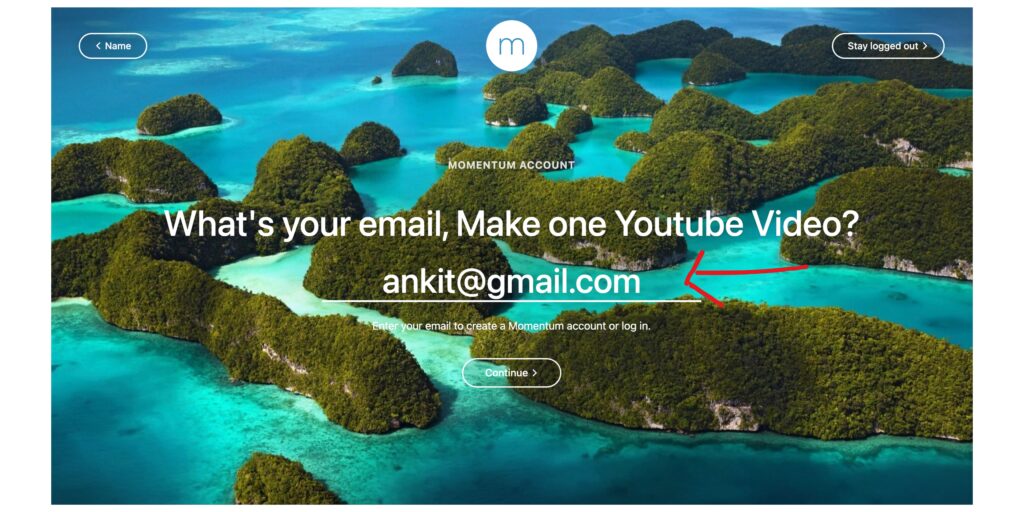
#4 Enter Focus Task in middle and TODO task right Top Bottom
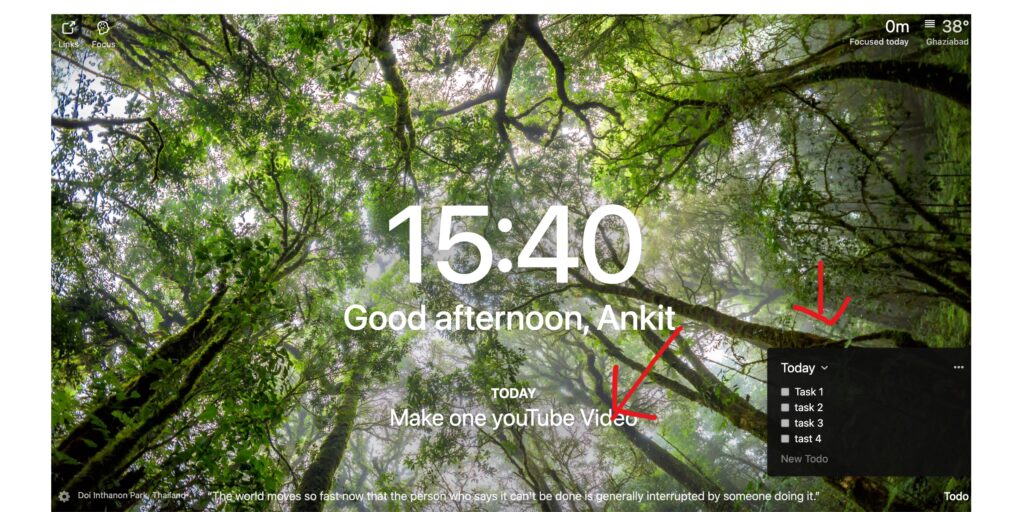
#5 Here is focus Mode. install and explore more features

3: Wordtune
The Wordtune Chrome extension integrates seamlessly with your favorites websites and web apps, putting the power of Generative AI right at your fingertips. With just a few clicks, you can rephrase passages, summarise key points, and even generate fresh content – all while maintaining your unique voice and style.
Whether you’re crafting the perfect client email or rapid-firing messages to your team, Wordtune’s suite of GenAI tools can help you work smarter, not harder. Reclaim your time and elevate your professional impact with Wordtune.
#1 install WordTune
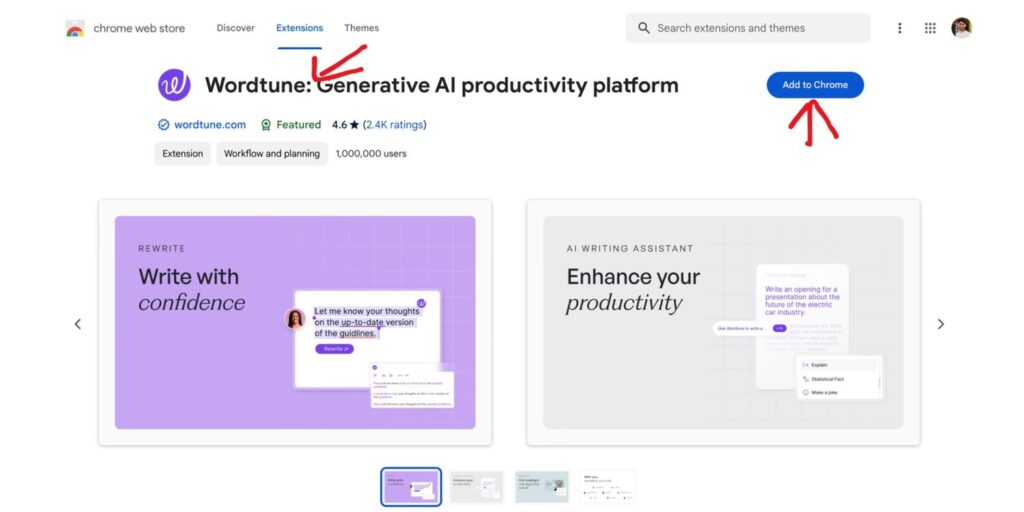
#2 Signup / Login
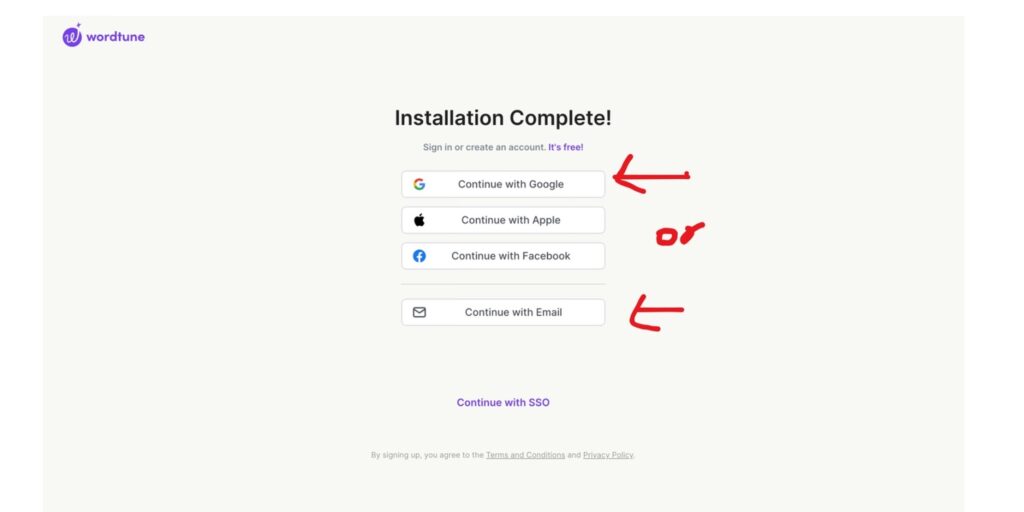
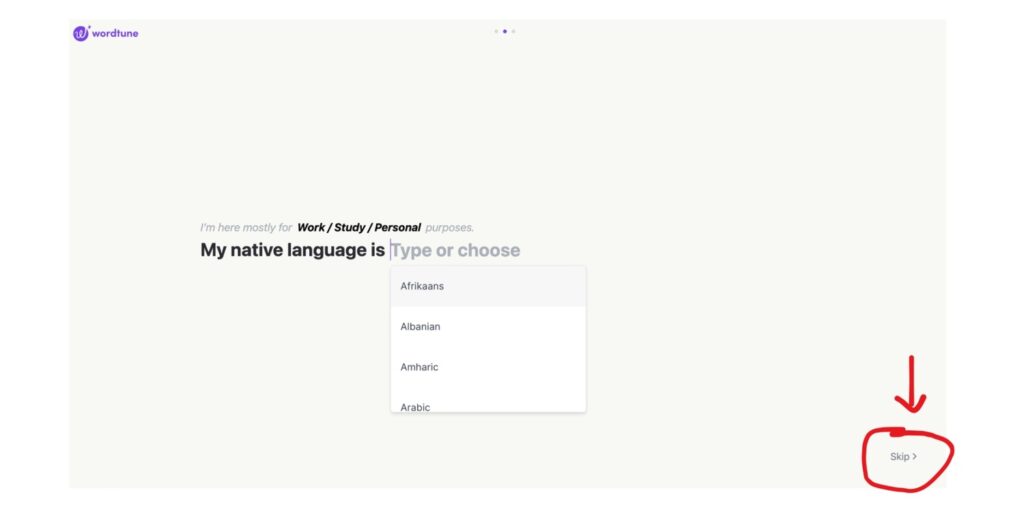
#3 Enter Text or para to rewrite it
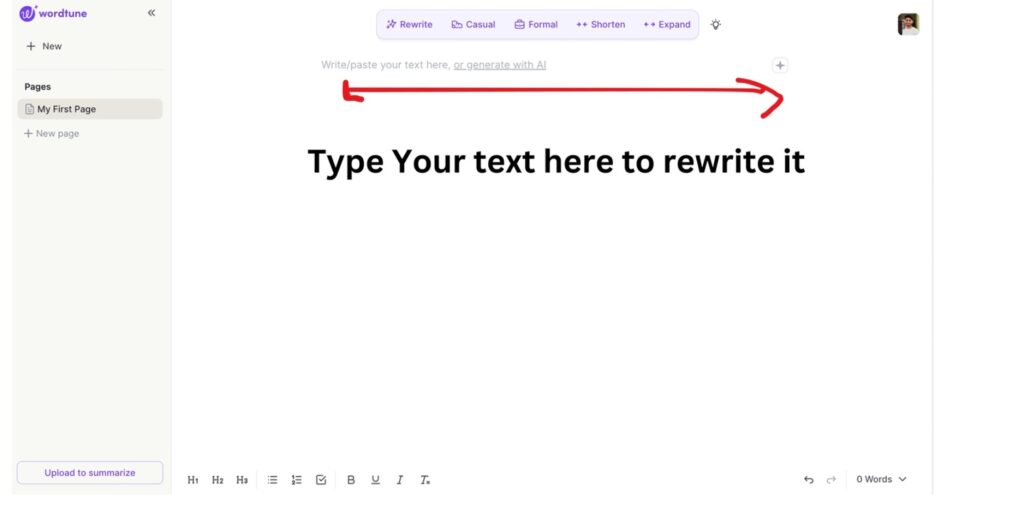
#4 choose one of them
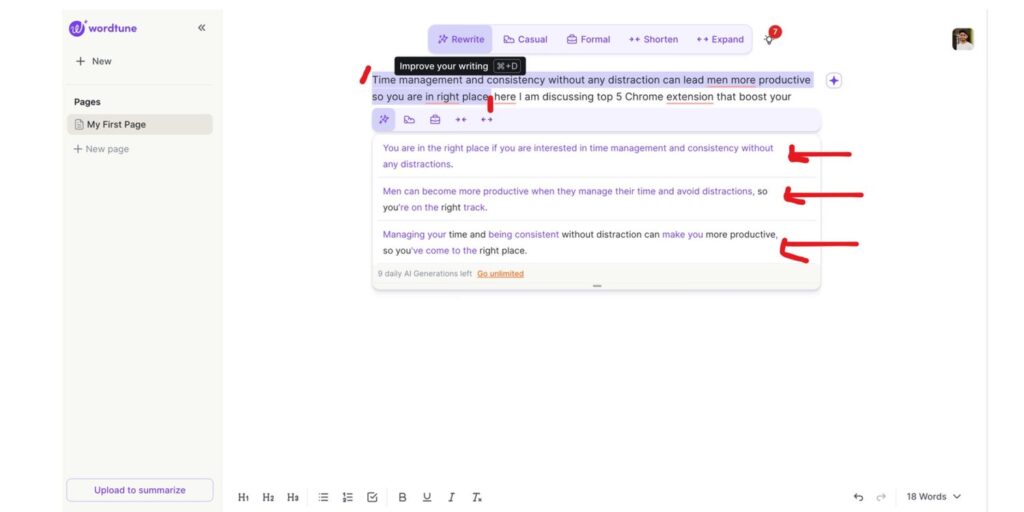
Note:Use WordTune as chrome Extension set your ShortCut to easy Access.
you can navigate this setting in chrome Settings>>Extension>> Manage Extension
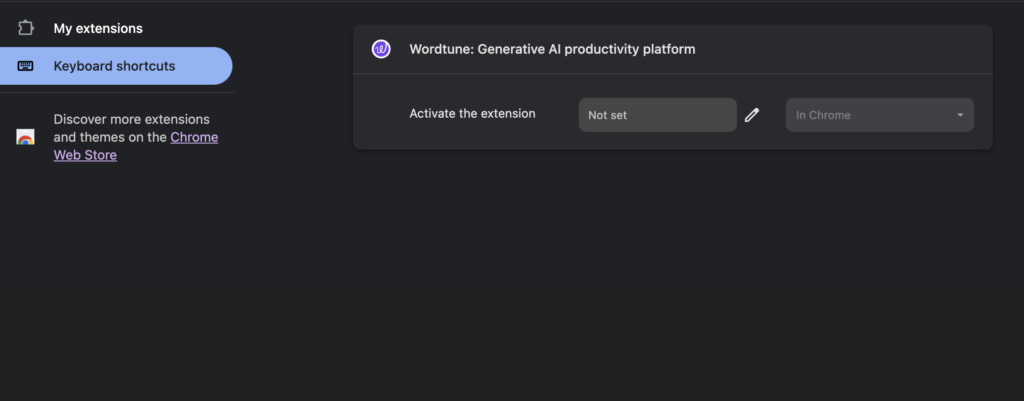
4: Grammarly: AI Writing and Grammar Checker App
Grammarly for Chrome provides real-time suggestions for your online writing, ensuring you express yourself clearly and confidently. With feedback on spelling, grammar, punctuation, and style, Grammarly goes beyond proofreading to help you find the perfect words and convey your ideas effectively.
Its generative AI capabilities even assist in producing instant drafts, ideas, and replies, empowering you wherever you write.
#1 Install Chrome Extension
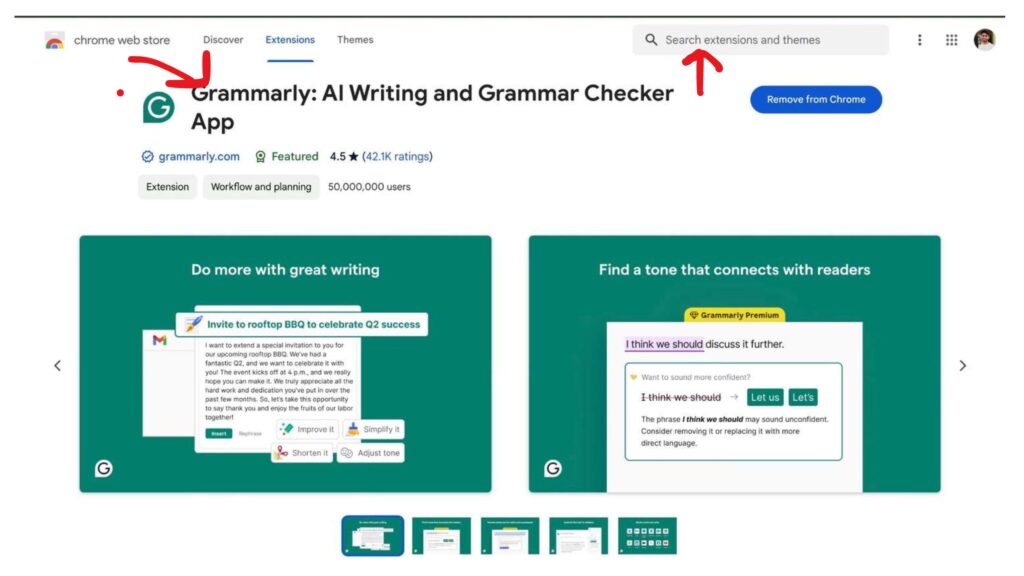
#2 Web Grammarly , Copy paste your content to error free grammar.
With the Grammarly web application, you can easily copy and paste your content to ensure it’s error-free and grammatically correct.
Simply paste your text into Grammarly’s interface, and it will provide instant feedback and suggestions to improve clarity, style, and correctness. Whether you’re writing emails, reports, or social media posts, Grammarly helps you craft polished and professional content with ease.
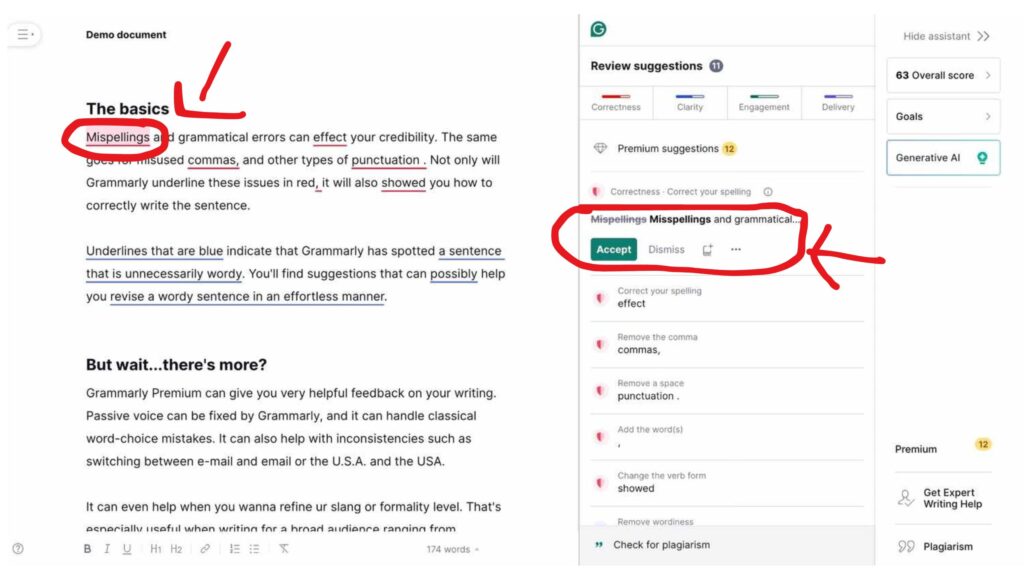
#3 Chrome Extension, use in Entire browser with any web Apps
The Grammarly Chrome Extension enhances your entire browser experience, providing real-time writing assistance across all web applications. Whether you’re composing emails, drafting documents, or engaging on social media, Grammarly ensures your writing is error-free and polished, empowering you to communicate effectively in any context.
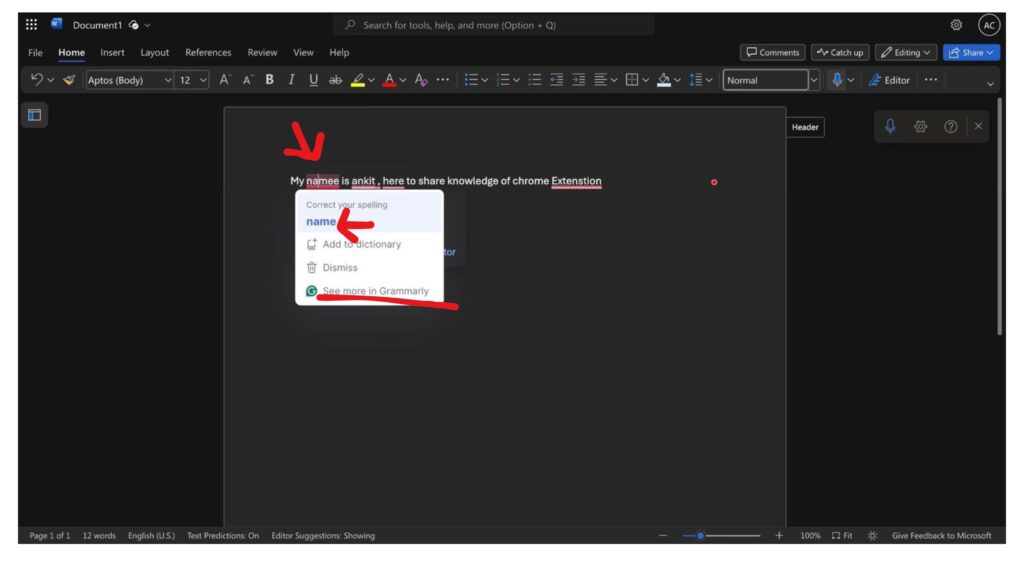
Watch Youtube Video @ 1.25X speed
5:GoFullPage – Full Page Screen Capture
Take full-page screenshots of your browser window effortlessly and securely with our extension—no extra permissions needed! Simply click the extension icon or press Alt+Shift+P, and watch as it captures each part of the page.
Your screenshot will then appear in a new tab, ready to download as an image or PDF, or drag directly to your desktop.
This streamlined tool is ad-free, lightweight, and doesn’t require unnecessary permissions. Plus, its advanced technology ensures even complex pages, including scrollable elements and iframes, are captured accurately.
#1 Install Chrome Extension
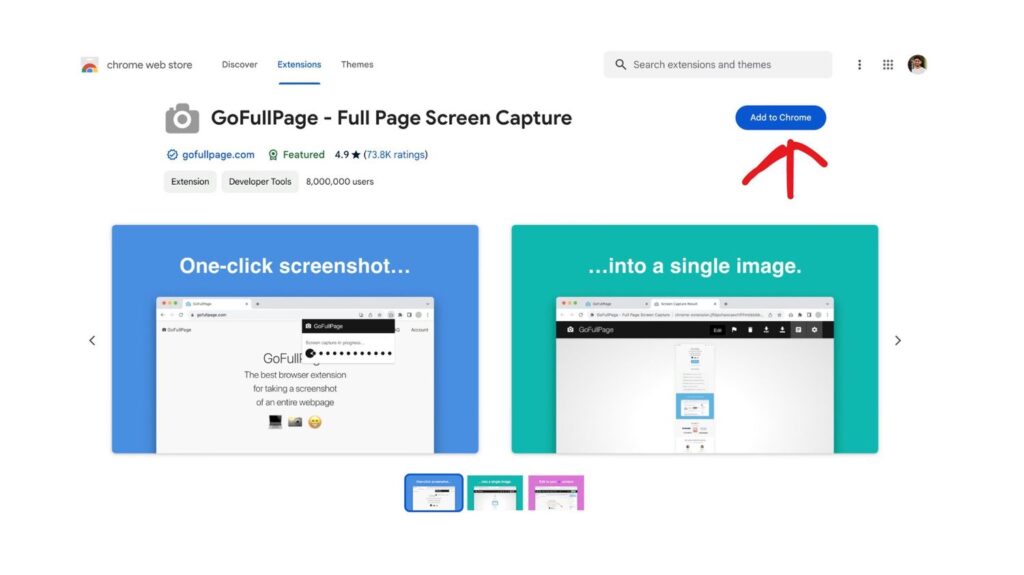
#2 click on extension to take long Screen shot of any website
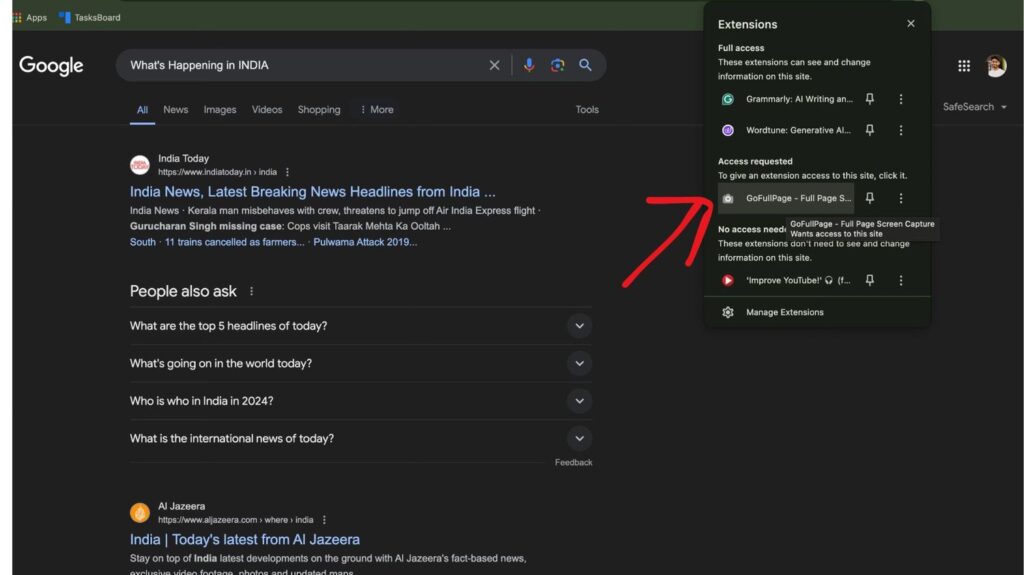
#3 Download it JPEG or PDF
As your convenient file format, Saving PDF is good option when quality of content not gonna reduce.
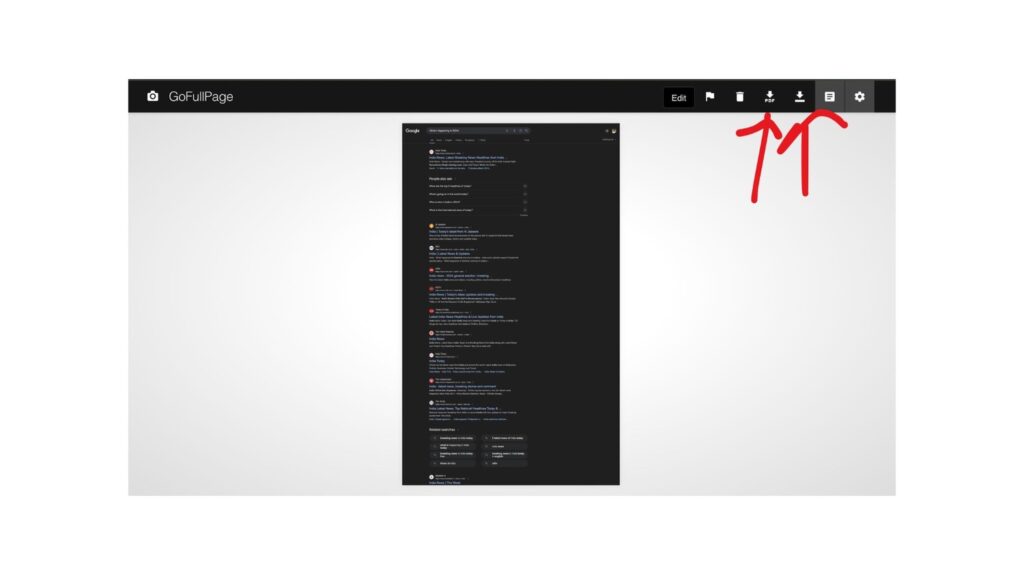
Conclusion:
In conclusion, effective time management and consistency, coupled with minimal distractions, significantly enhance productivity. The discussed top 5 Chrome extensions provide various features, such as blocking distracting sites, focusing on tasks, rewriting content, improving grammar, and capturing full-page screenshots. Integrating these tools can lead to a more efficient and focused workflow.
Explore more in my platform to learn more about AI, and many AI tools.
Also read:
Top 5 ChatGPT alternative in 2024 : Rumor of ChatGPT 5
How to use Perplexity AI for Enhanced Results
Unveiling Gemini AI: Google’s Powerful AI Assistant and Potential ChatGPT Rival