In a world where technology is advancing rapidly, we’re always on the lookout for tools that can make our lives easier. This AI-powered assistant developed by OpenAI. Whether you’re a student, a small business owner, or someone who just loves exploring new tech, it has something to offer. In this blog post, we’ll explore how Copilot can enhance your everyday tasks.
Key Points
- It Is powered by ChatGPT4
- MS designer powered By Dall-E System.
- You can generate Images via your prompt
- It has some more feature apart from designer ie Vocation Planner,Cooking Assistant and Fitness trainer.
- You can use its app in Phone available on Android and IOS platform.
- It also offer Pro Version ₹ 2,000.00/month Indian Rupees
What is Copilot?
It’s an AI language model that assists you in various ways, from writing emails to creating code snippets. You don’t need to be a developer to benefit from Copilot; it’s designed for everyone.
Features
- Writing Assistance: Copilot helps you draft emails, reports, or even creative pieces. It suggests relevant phrases, corrects grammar, and provides context-aware recommendations.
- Coding Made Easy: Even if you’re not a programmer, Copilot can generate code snippets for common tasks. Need to create a spreadsheet formula? Copilot’s got your back.
- Learning Tool: Copilot explains its suggestions, helping you learn as you go. It’s like having a knowledgeable friend who shares insights.
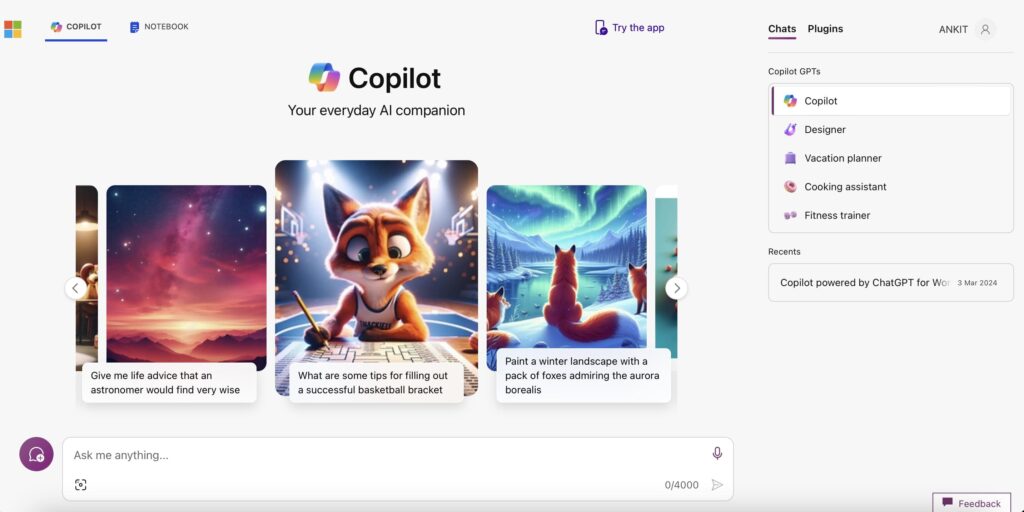
How can we use?
- Emails and Documents: Install it as a browser extension or use it directly on the web. When composing emails or writing documents, Copilot will provide suggestions and improve your writing.
- Coding Projects: If you’re a developer, it integrates seamlessly with popular code editors. It autocompletes code, explains concepts, and speeds up your workflow.
- Creative Writing: Whether you’re a blogger, a student, or just someone who enjoys writing, it can spark your creativity. Use it to brainstorm ideas, craft engaging content, or even write poetry.
- Generating Images and Media: Seamlessly creates visually compelling images tailored to your content, enhancing engagement and storytelling in just a few clicks. Boost your online presence with professional-grade visuals effortlessly.
Why Should You Try Microsoft-Copilot?
- Productivity Boost: it saves time by suggesting relevant content. No more staring at a blank screen; let it inspire you.
- Learning Opportunity: Even if you’re not a tech expert, it teaches you along the way. It’s like attending a mini writing or coding workshop.
- Fun and Exploration: Play around with it. Ask it to generate a short story, a recipe, or a song lyric. You’ll be surprised by its versatility.
People Also read Unveiling Gemini AI: Google’s Powerful AI Assistant
What is Microsoft Designer ?
Microsoft Designer is a versatile graphic design app that empowers users to create stunning visuals with ease. Whether you’re a seasoned designer or a beginner, this tool offers a range of features to help you craft professional-quality content.
Here are illustrations of Generate Images from Designer
Step 1: Give Prompt :Generate Images of Agra Taj mahal with Some UFO sightings in the background
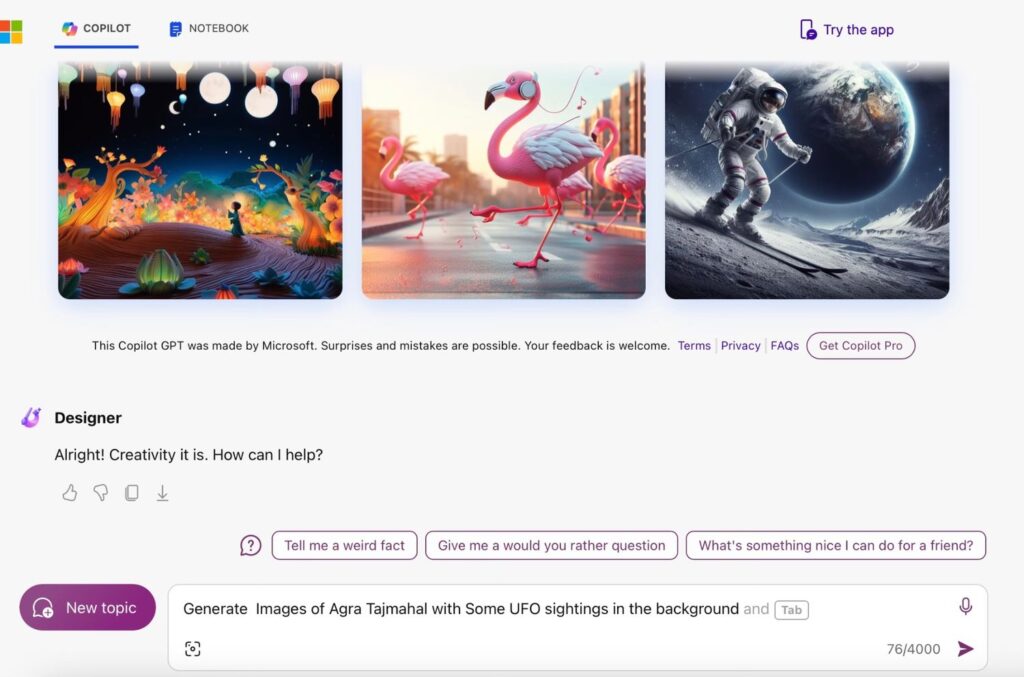
Step 2:
Designer : I’ve created an image of the Agra Taj Mahal with some UFO sightings in the background. I hope you find it intriguing!

Conclusion
It isn’t just for developers; it’s for anyone who wants to enhance their writing, coding, or creative skills. Give it a try, and let your imagination take flight with this friendly AI companion.
Frequently Asked Questions
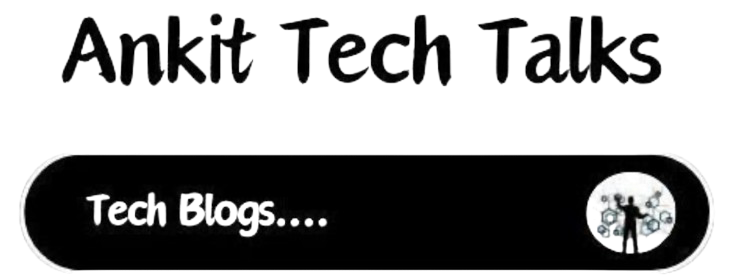

2 thoughts on “Copilot Your Super Powered by ChatGPT-4”
Comments are closed.