Key Takeaways:
- Generates transcripts from YouTube videos for reference and further analysis.
- Ideal for students pursuing higher education, providing access to scientific publications, journal articles, and dissertations.
- Facilitates interactive conversations by allowing follow-up questions based on previous prompts.
- Enables users to access recent studies and papers in their field of interest, staying abreast of current trends.
- Pulls information from major platforms like Wolfram Alpha, Wikipedia, academic literature, YouTube, and more, offering related queries akin to Google’s related searches.

- Understanding Perplexity AI: The Ultimate Research Companion
- Perplexity Cum Search Engine
- How to use Perplexity AI?
- Lets understand step by step :
- Prompt 1 : Write a Email for asking leave for 5 days in 150 words
- Prompt 2: how to knot a tie?
- Prompt 3: Youtube Video analyse via URL
- Advantages of Utilising Perplexity
- Distinguishing Perplexity from ChatGPT
- In Conclusion
Understanding Perplexity AI: The Ultimate Research Companion
Research plays a pivotal role in writing, whether it’s crafting a thesis or composing a blog. Sound and in-depth research enriches content, adding depth and credibility. However, the process of research can often be daunting, involving the challenge of identifying trustworthy sources, collating information from multiple platforms, and ensuring a seamless data collection process. Research can indeed be perplexing, especially when deadlines loom large.
Enter Perplexity – an online information retrieval platform that revolutionises the research experience, making it engaging, effortless, and time-efficient.
Perplexity Cum Search Engine
Perplexity is built on the foundation of platforms like OpenAI, harnessing the power of generative AI to create content while providing proper citations. This unique feature sets it apart, as for every line generated, Perplexity offers numbered references sourced from various platforms. These citations not only enhance the credibility of the content but also enable users to verify facts and delve deeper into the topic.
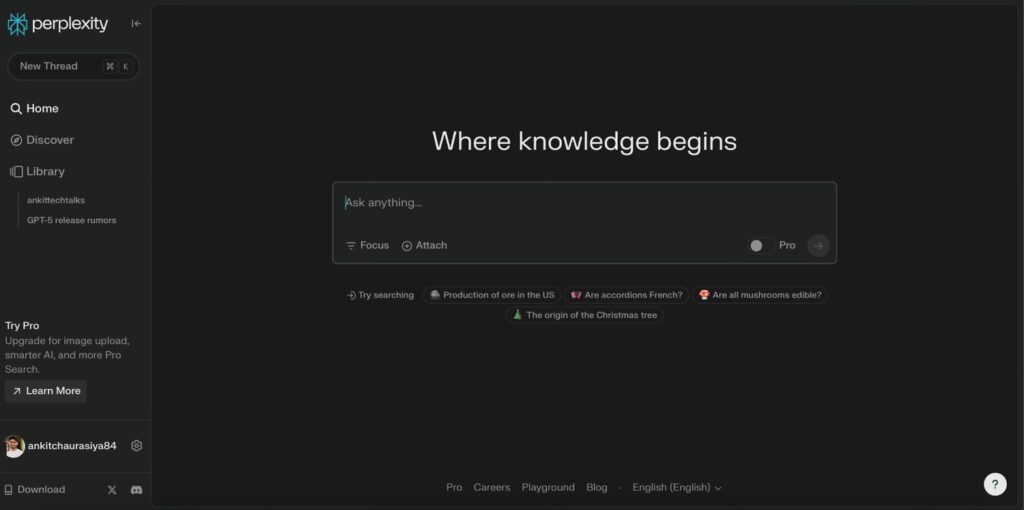
How to use Perplexity AI?
The user-friendly nature of generative AI applications like Perplexity ensures a seamless user experience without complexities. By following a few simple steps, users can leverage the power of AI effectively:
- Sign up for an account to access the platform.(Email /Google Account etc )
- Input your prompt or query.
- Choose the focus area for information retrieval from various sources.
- Review the generated content and cross-reference with provided sources for accuracy.
Lets understand step by step :
I am assuming you already logged in to perplexity AI account. there are 6 modes ie All,Academic, Writing,Wolfram/alpha, YouTube and reddit when you search anything you have to specify before each for more accurate and relevant result.as you can see in below image
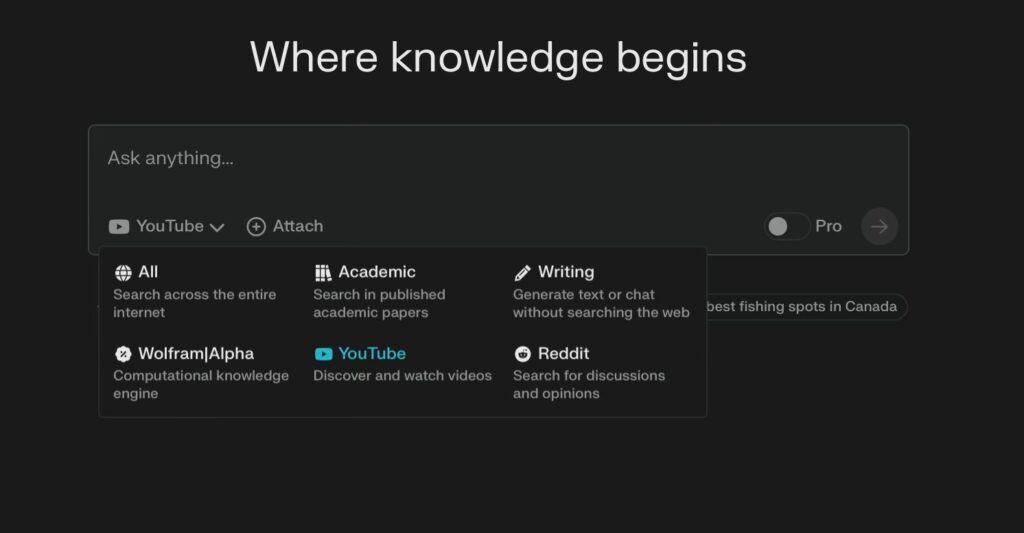
Prompt 1 : Write a Email for asking leave for 5 days in 150 words
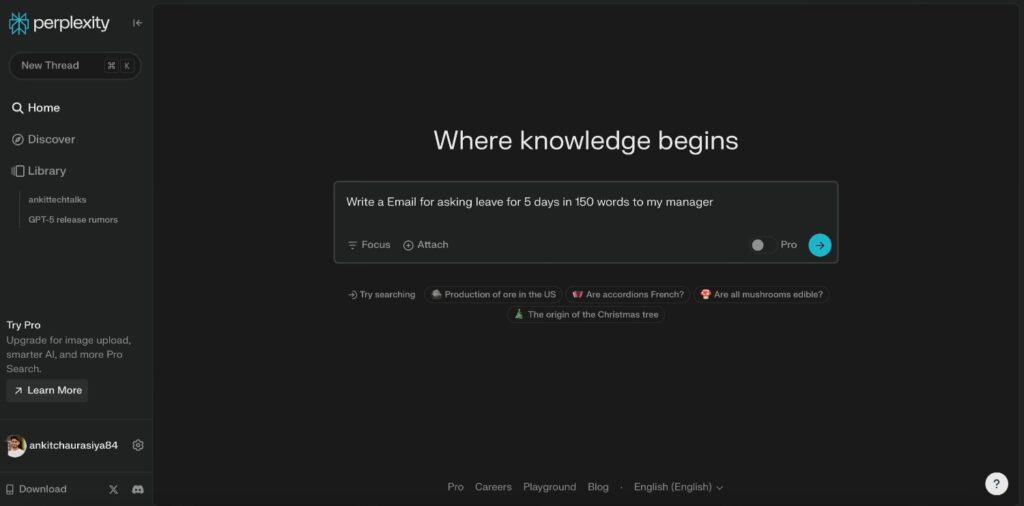
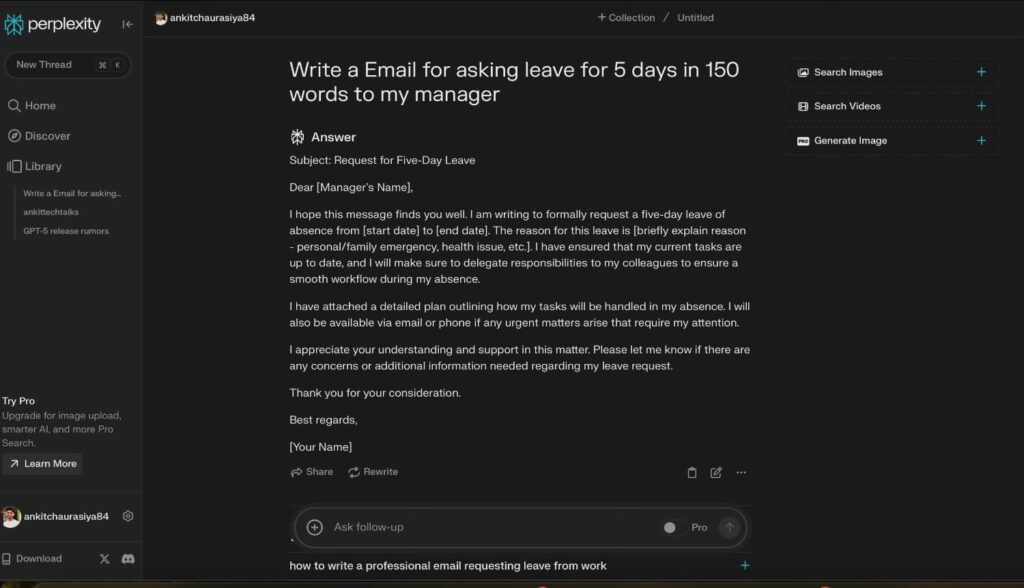
Prompt 2: how to knot a tie?
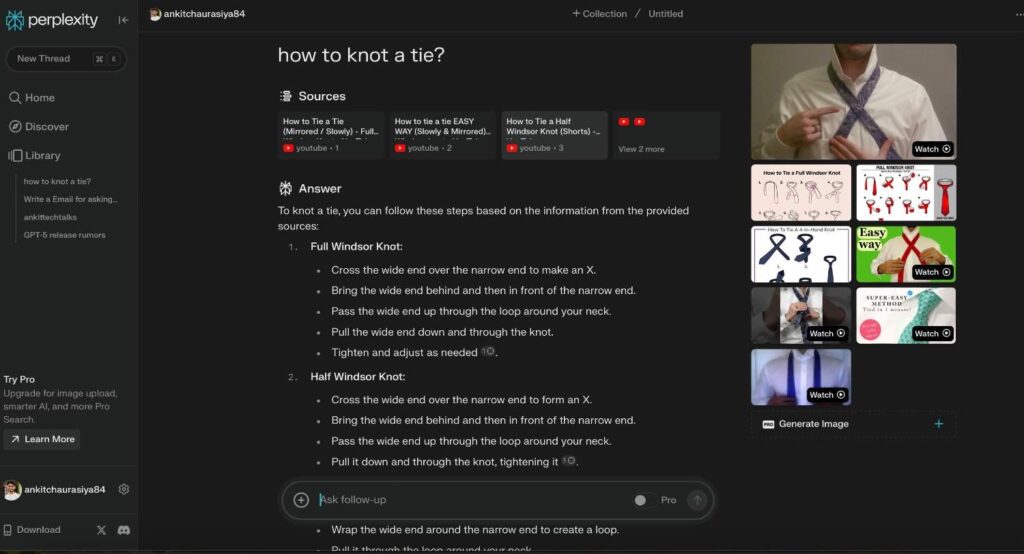
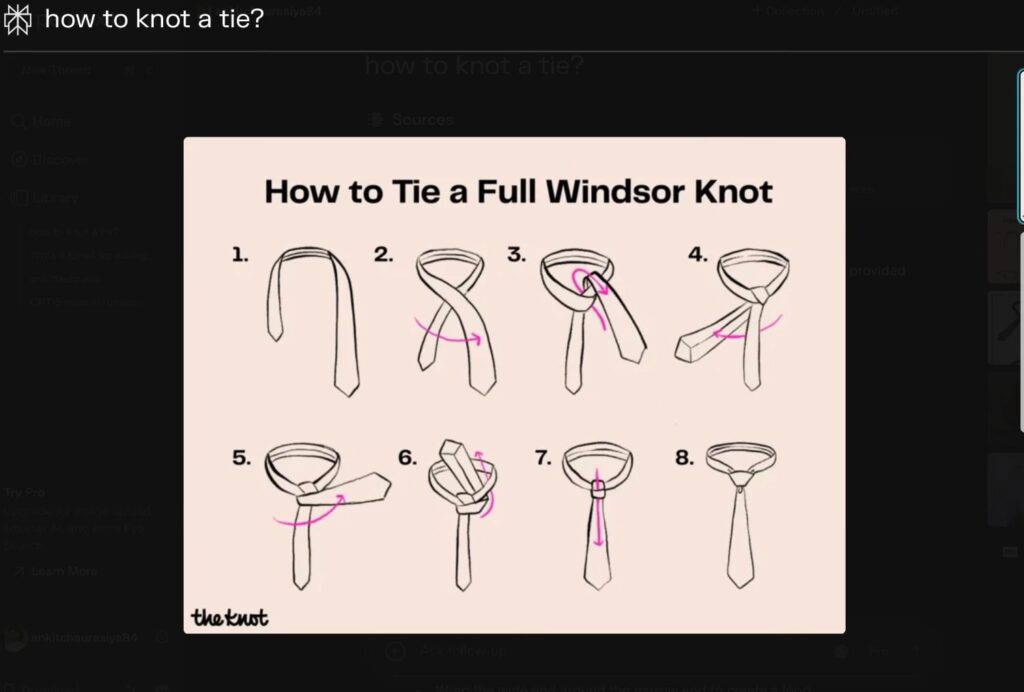
Prompt 3: Youtube Video analyse via URL
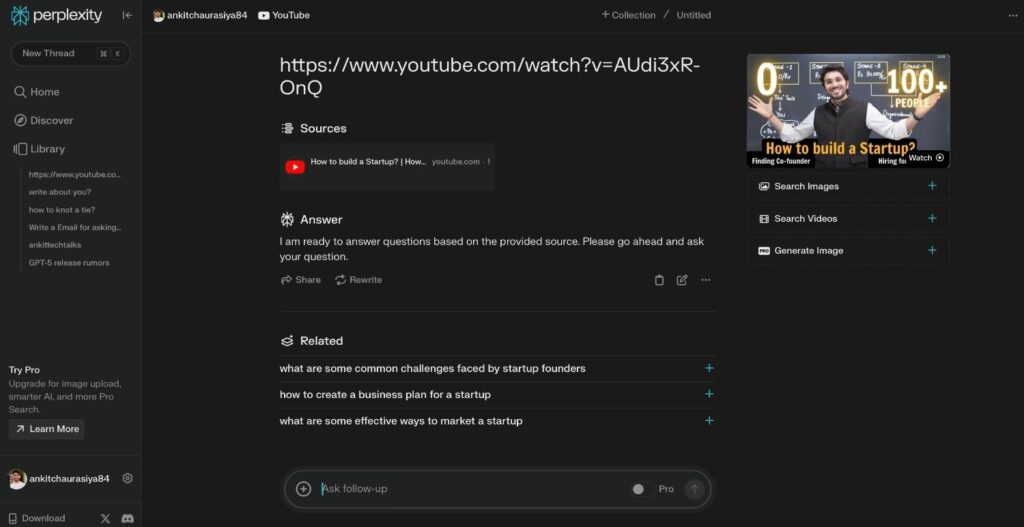
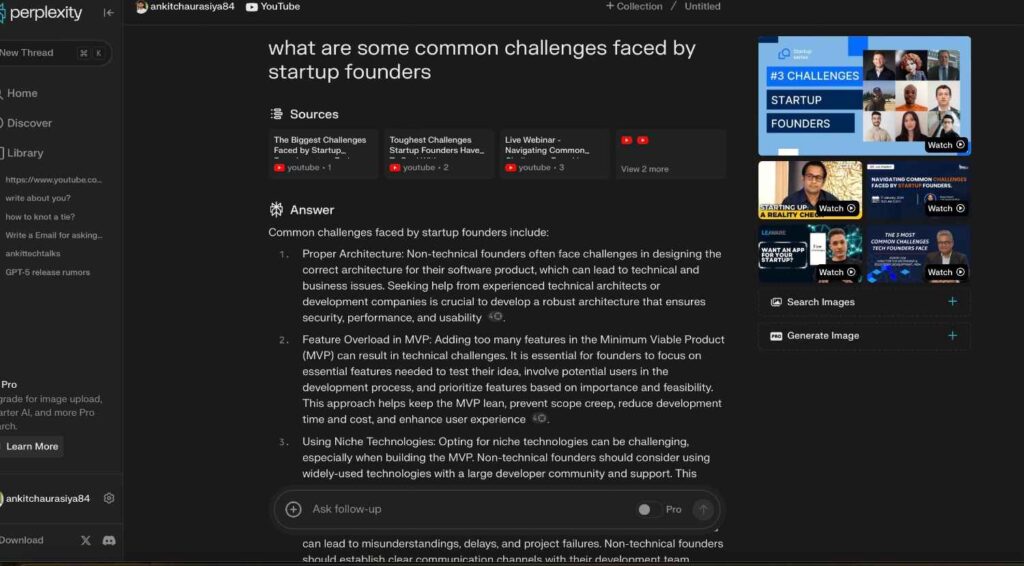
Advantages of Utilising Perplexity
Perplexity offers several distinct advantages that set it apart from other AI applications:
- Easy Citation Management: Simplifies the process of citing sources by providing citations for each sentence generated.
- YouTube Video Transcripts: Generates transcripts from YouTube videos for reference and further analysis.
- Access to Academic Publications: Ideal for students pursuing higher education, providing access to scientific publications, journal articles, and dissertations.
- Follow-Up Queries: Facilitates interactive conversations by allowing follow-up questions based on previous prompts.
- Recent Research Retrieval: Enables users to access recent studies and papers in their field of interest, staying abreast of current trends.
- Multi-Source Information Retrieval: Pulls information from major platforms like Wolfram Alpha, Wikipedia, academic literature, YouTube, and more.
- Related Queries Assistance: Offers related queries akin to Google’s related searches, sparking ideas and expanding content.
Also read : Top 20 AI Tools that will change your life
Distinguishing Perplexity from ChatGPT
While both ChatGPT and Perplexity AI leverage AI technology to generate content, Perplexity AI sets itself apart by citing sources alongside the generated content. This feature enhances credibility and facilitates fact-checking processes. Additionally, Perplexity AI’s Chrome extension streamlines the summarisation of webpage content, catering to research-oriented tasks.
If you need AI Software Engineer : Meet Devin AI is can write/ debug code itself read more…
In Conclusion
Perplexity transcends traditional search engines by offering time-saving features, enhanced accuracy compared to ChatGPT, and direct source links for validation. By streamlining the research process and ensuring factual correctness in content creation, Perplexity AI emerges as a highly recommended tool for writers and researchers alike.
With a commitment to accuracy, transparency, and personalization, Perplexity AI stands out in the realm of AI tools, catering to a diverse range of needs and offering unparalleled benefits for users seeking reliable information. Embrace the power of Perplexity AI and elevate your research and writing endeavours to new heights.
Frequently Asked Questions
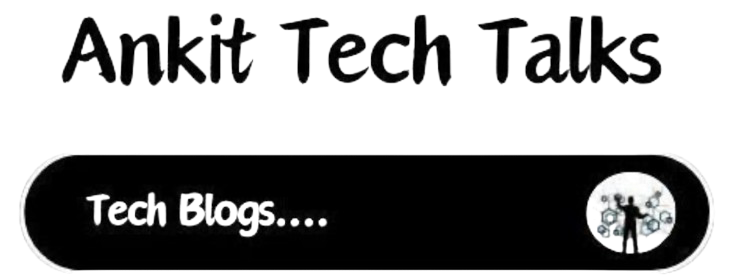
3 thoughts on “How to use Perplexity AI for Enhanced Results”